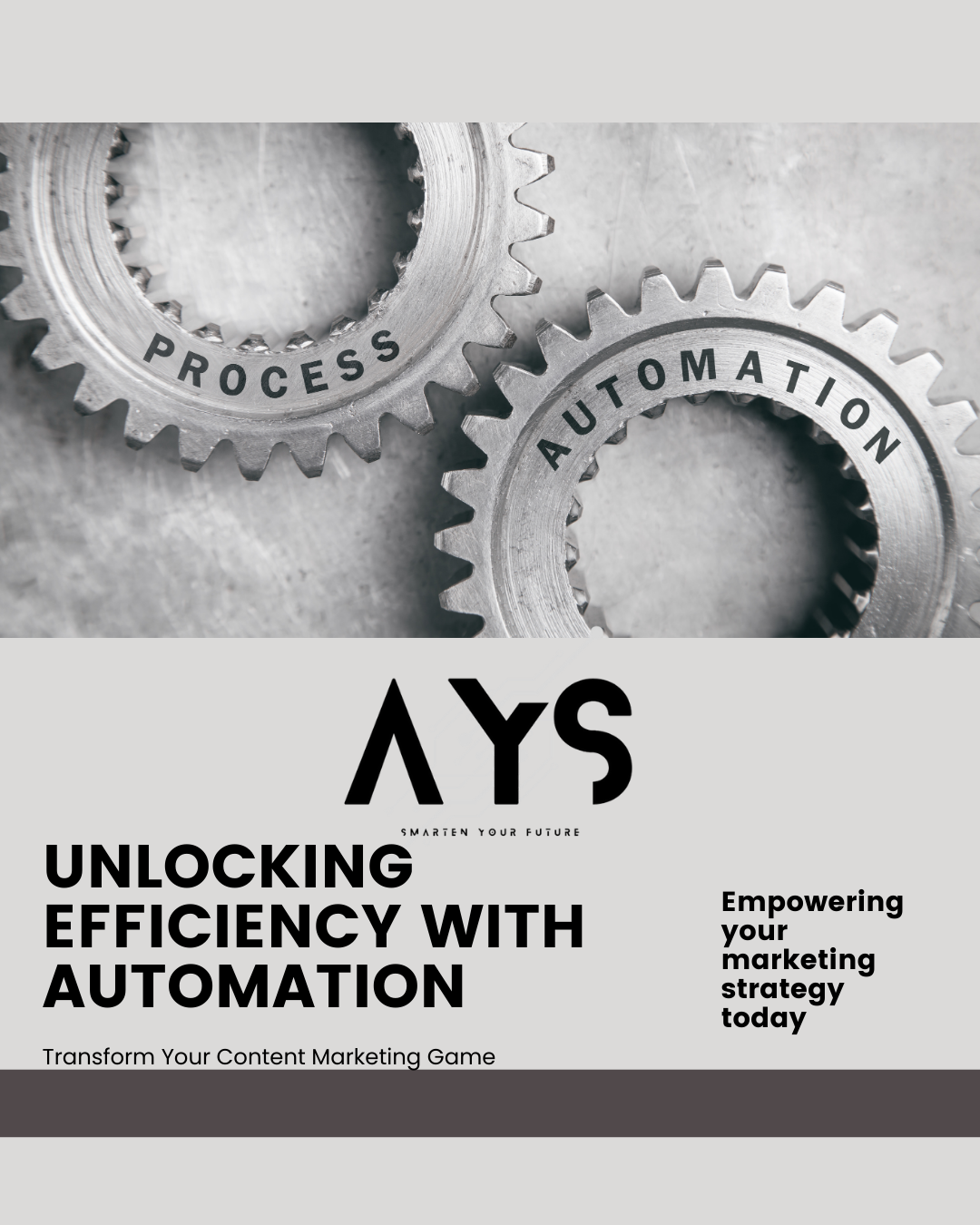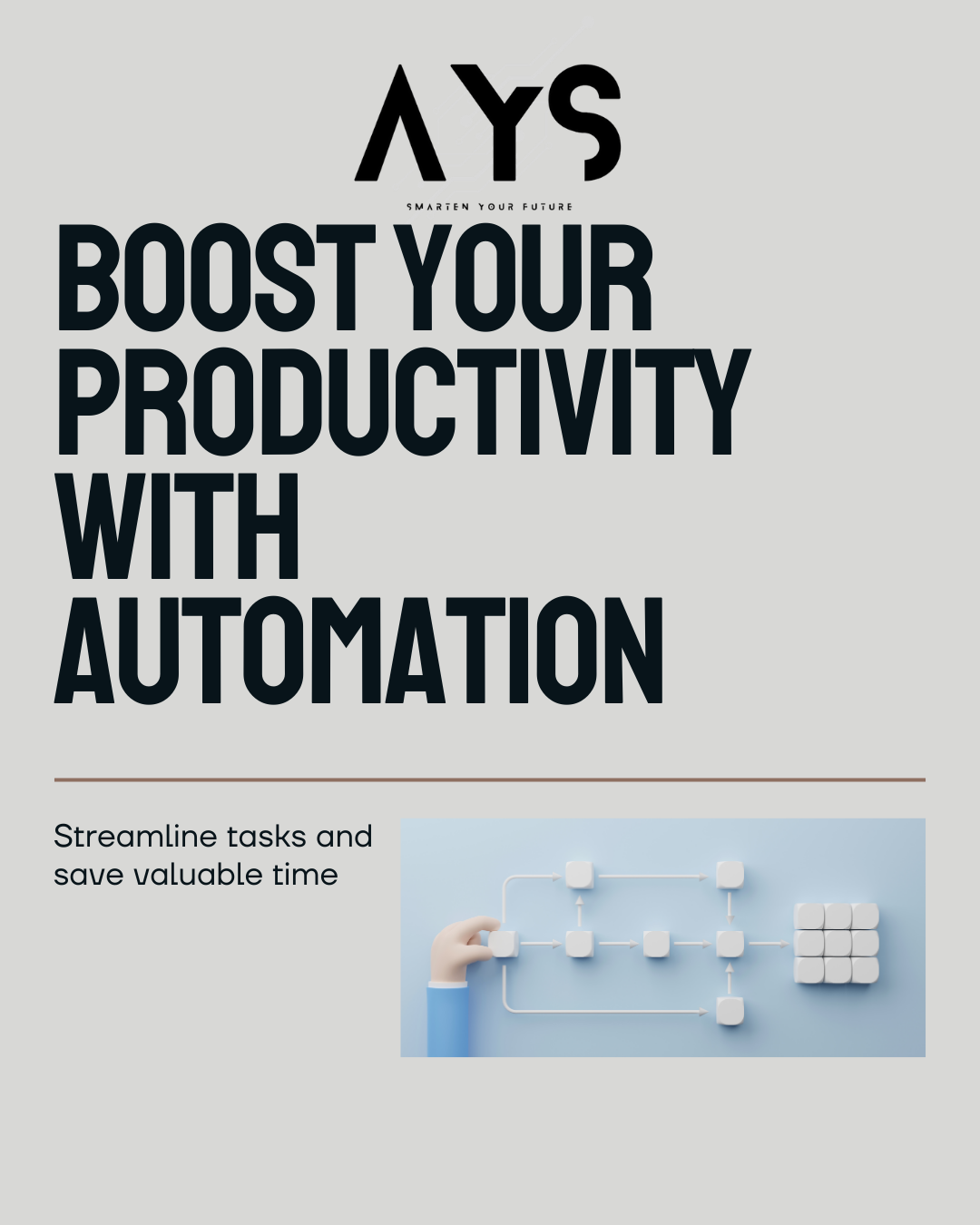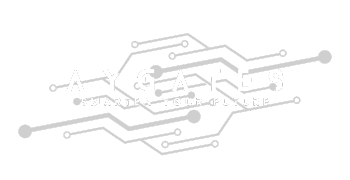Planning to develop a website but you are not a developer?
In today’s digital landscape, having a website is essential for businesses, freelancers, bloggers, and even personal branding. But what if you have zero coding knowledge? The good news is that you don’t need to learn HTML, CSS, or JavaScript to build a fully functional and professional website.
Thanks to modern website builders and AI-powered tools like Aygates free online store builder, anyone can create a website in minutes using simple drag-and-drop functionality. Whether you want a business website, a blog, or an online store, you can do it without writing a single line of code.
Why Build a Website Without Coding?
Traditionally, website development required hiring developers or learning complex programming languages. But with no-code platforms, the process has become easier and more affordable.
Here’s why you should consider our no-code website builder;
🚀 Easy & Fast Setup – No technical skills required.
🤖 AI-Powered Customization – Get a design tailored to your business.
💰 Cost-Effective – Save thousands on web development.
📱 Mobile-Friendly – Websites are automatically optimized for all devices.
🛒 E-commerce Ready – Sell products online without coding expertise.
Step-by-Step Guide to Creating a Website Without Coding
Step 1: Sign Up for Aygates Store Builder
Start by visiting Aygates at https://aygates.com/and creating a free account. Once you sign up, you’ll get access to AI-powered tools that will guide you through the entire website-building process.
Step 2: Choose Your Website Type
Are you creating:
- A personal blog
- A business website
- An eCommerce store
- A portfolio website
Aygates offers a variety of pre-designed templates that cater to different industries, so you can pick one that suits your needs.
Step 3: Customize Your Website with AI
With Aygates’ AI-powered builder, you can personalize your site effortlessly:
- Select a theme that matches your brand identity.
- Upload your logo and choose brand colors.
- Add images, product listings, and content using a drag-and-drop editor.
- Create important pages like Home, About Us, Services, Blog, and Contact.
Step 4: Add Features & Integrations
Enhance your website with key functionalities such as:
💬 Contact forms to capture customer inquiries.
💳 Payment gateways for secure transactions (for online stores).
🔍 SEO tools to optimize your site for search engines.
🤖 AI chatbot for customer support.
📲 Social media integrations to boost engagement.
Step 5: Preview & Publish Your Website
Before launching, preview your website to check for:
- Responsive design – ensuring it looks great on mobile and desktop.
- Fast loading speed – for a seamless user experience.
- Clear navigation – making it easy for visitors to find information.
Once satisfied, hit Publish, and your website will be live on the internet!
Why Choose Aygates Store Builder for Your Website?

Unlike other website builders, Aygates provides AI-powered automation, making website creation simple and efficient. Here’s what sets it apart:
🚀 AI-Assisted Design – Get the best design suggestions based on your business needs.
🛍️ Built for eCommerce – Easily add & manage products, payments, and orders.
🔗 Seamless Integrations – Connect marketing tools, email automation & social media.
🔧 24/7 Support – Get assistance at every stage of your website journey.
Start Building Your Website Today!
Creating a website has never been easier with our best no code website builder. You can design, customize, and launch your website in minutes—without any coding.
Whether you’re starting a blog, an online store, or a business website, Aygates provides the tools to make your vision a reality.
👉 Get started now at Aygates Store Builder and bring your website to life effortlessly!